HA Module Structure
The HA module in DAIKON is organized into three main tabs
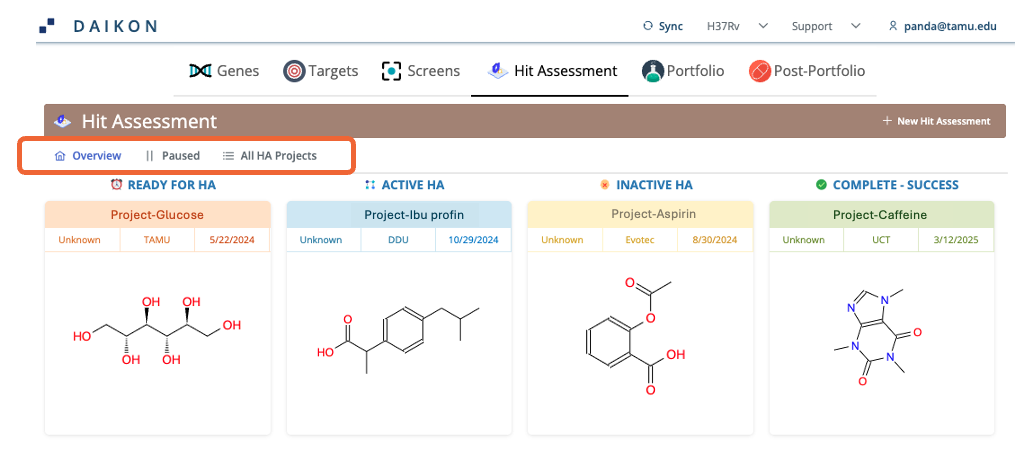
Note: All chemical structures shown in this guide are publicly available and used solely for demonstration and instructional purposes within the user guide. They do not represent proprietary or confidential compounds.
Overview
This is the default landing page when entering the Hit Assessment module. It provides a high-level summary of all HAs categorized by their current status:- Ready for HA – Hit series identified as suitable to begin assessment
- Active – Ongoing hit assessments currently being evaluated
- Inactive – Hit Assessments that have been deprioritized due to specific issues such as incorrect mass-to-charge ratio (m/z), known structural liabilities, failure to complete the assessment process or lack of confirmed activity
- Complete – HAs that have been finalized with a decision or conclusion
Each status card provides a quick summary of key information:
- Project Name - Name of the associated drug discovery project
- Primary Organization - The lead institution or group responsible
- Associated Target Name - If the HA is phenotypic, this field will display "Unknown"
- Primary Structure – The representative compound or hit structure
- Last Status Modified Date – Timestamp of the most recent status update
This view offers quick visibility into the overall HA portfolio and serves as a starting point for initiating or resuming assessments.
Paused HA
This section lists all HAs that have been paused. This helps track deprioritized efforts or deferred assessments for future review.All HA Projects
This view displays a full list of all HAs, past and present, regardless of status. Each entry typically includes Project name, Primary organization, Status.